Help Center
How do I get a long number from Clickatell?
If you are one of our paid packages, Clickatell will assist you with setting up a long number as part of the onboarding process.
If you selected our pay-as-you-go, self-serve option, you can purchase a long number from the Clickatell Portal. Navigate to My Workspace -> SMS -> Get Long Number and follow the prompts. For more details, see our dedicated user guide.
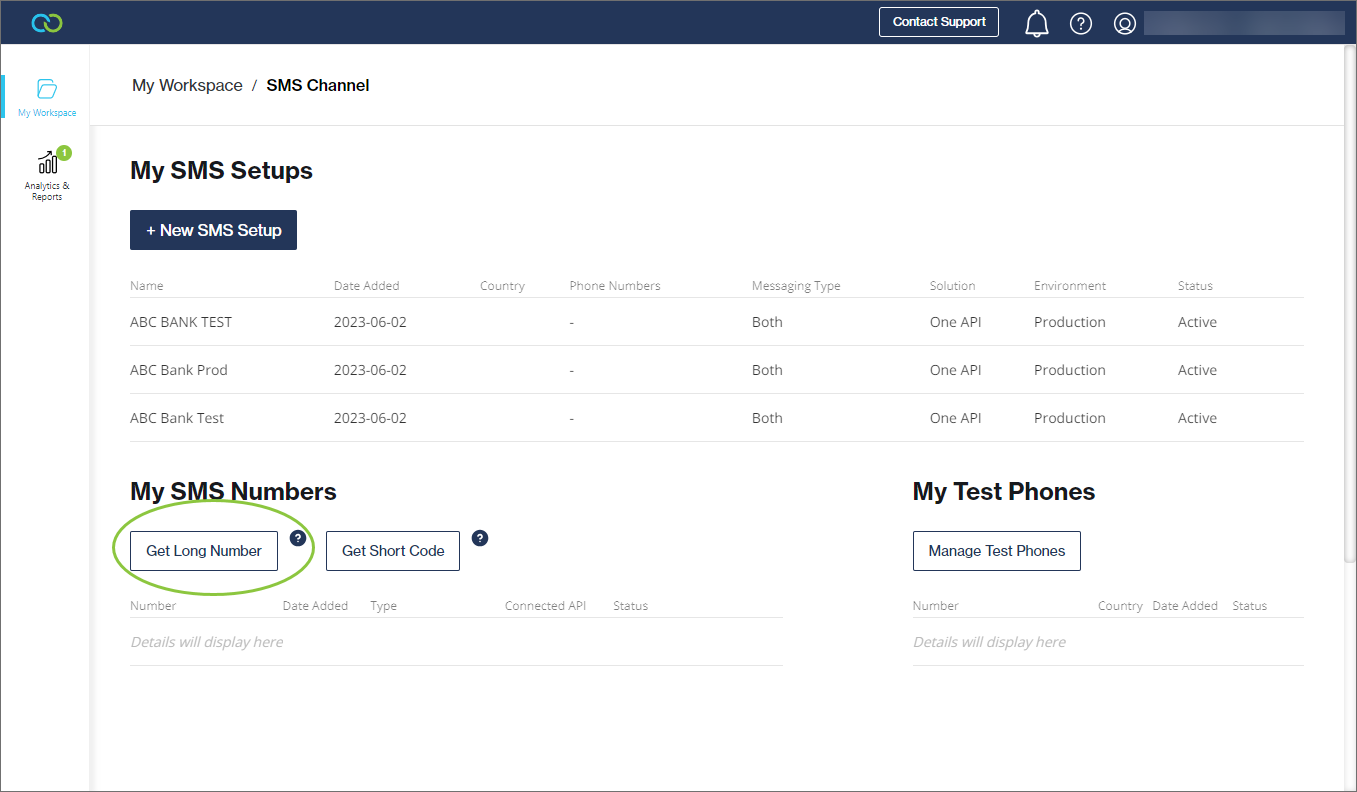
NOTE: The application process for US Long Numbers is slightly different due to 10DLC regulations. Refer to these FAQs for more information.
Other resources
Contact support
Contact our support team and one of our agents will be in touch with you to answer any questions you have.
Developer docs
Access the latest technical information regarding Clickatell’s channels, products and APIs.