Help Center
What is a catalog and how do I use it to showcase products via WhatsApp?
A catalog is a container that holds information about the items that you want to advertise or sell across Meta's apps. You have to upload and manage your inventory in this catalog yourself via Meta's Commerce Manager. This is then linked to your Clickatell account.
There is no limit on the number of products you can add to your catalog. However, we recommend 100 items per catalog to improve the user's experience. You can use the same catalog of products for Ads that Click to WhatsApp if applicable.
Note: Commerce messaging is only available on Clickatell's Transact package.
How does it work?
Create a catalog on Meta's Commerce Manager Platform.
You can upload only one catalog per WhatsApp Business Account (WABA).
The same catalog can belong to multiple phone numbers.
Upload an inventory to the catalog.
Connect the catalog to your WABA.
Use the Multi-Product node in Clickatell's Chat Flow to present the catalog of items to your customers via WhatsApp.
You can present up to 30 items from your business's inventory to customers at a time.
Customers can view more information and an image for each item, add it to their cart, and send the shopping cart to your business.
You can define the next step after receiving the shopping cart (e.g., requesting delivery info or giving payment options.)
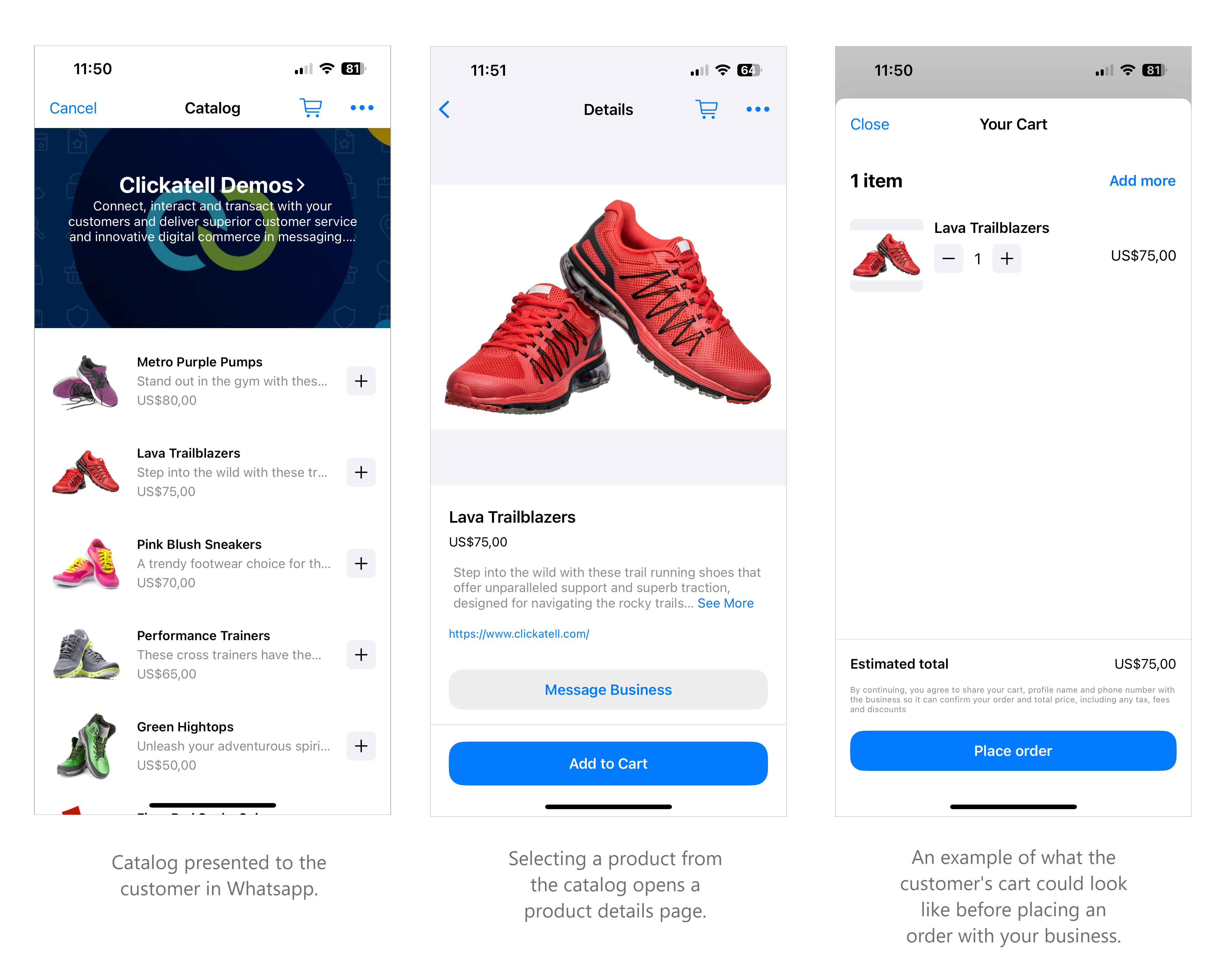
Why only 30 items in a Multi-Product Message?
People prefer shopping on WhatsApp because it's easier and more personal compared to using a business app or website. Multi-Product messages are ideal for giving customers personalized recommendations based on what they've bought before, rather than overwhelming them with a whole catalog. They work best when you pair them with helpful tools like List Messages and Reply Buttons, so customers can find what they want quickly.
Other resources
Contact support
Contact our support team and one of our agents will be in touch with you to answer any questions you have.
Developer docs
Access the latest technical information regarding Clickatell’s channels, products and APIs.