Help Center
How do I enable Chat 2 Pay on Chat Flow?
Although you get access to the Chat 2 Pay functionality by default if you are on the Transact package, you must first configure Chat 2 Pay in your Clickatell Portal. Once Chat 2 Pay is correctly configured (i.e., the status is "Complete"), you can link it to your Chat Flow application.
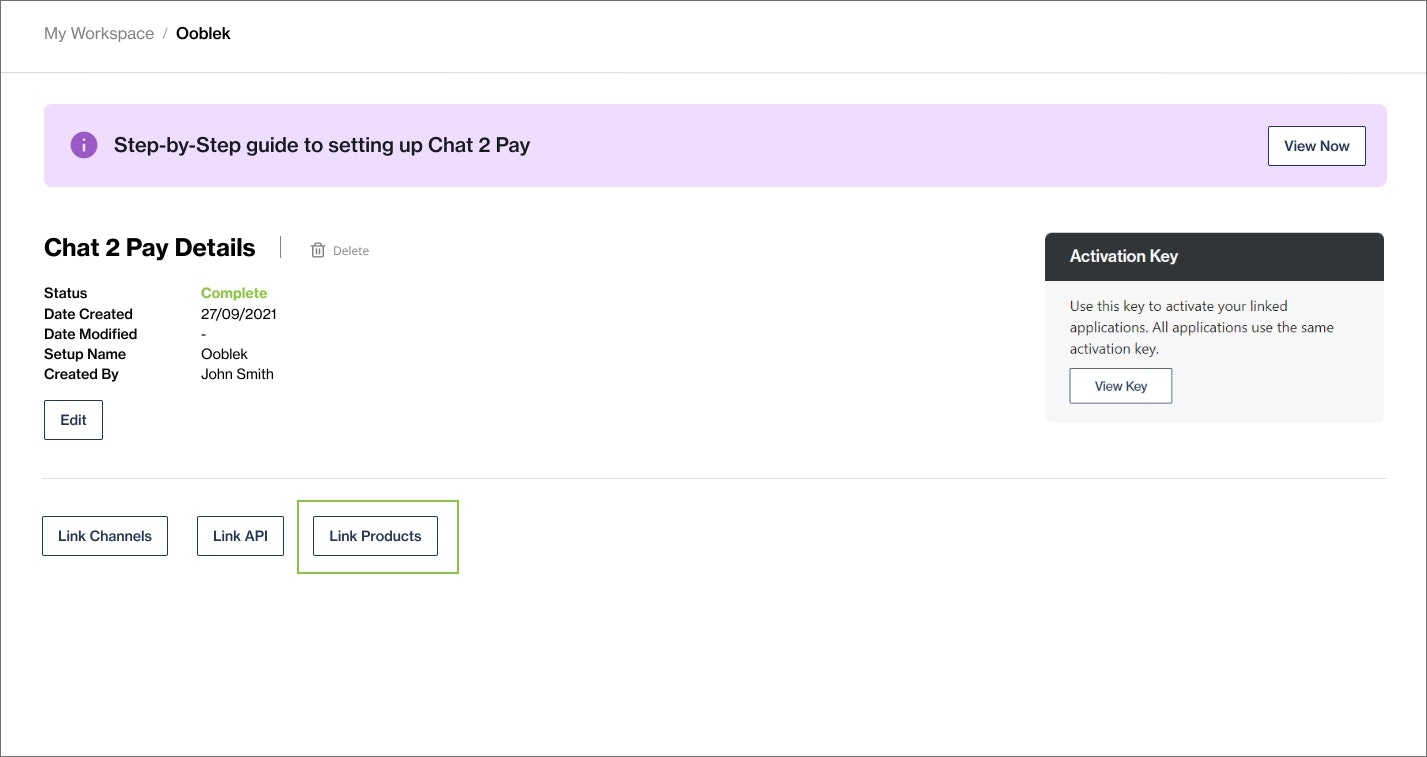
Your flow-builders can now use the Chat 2 Pay node in Chat Flow when building out their flows.
You only need to configure your Chat 2 Pay settings on the Clickatell Portal once - the same configuration is used for all Chat 2 Pay nodes used in Chat Flow. You can use a Chat 2 Pay node in multiple workflows to trigger a payment link to your end-users. Each payment link generated is unique and will link back to that particular payment for that flow.
Also see:
Other resources
Contact support
Contact our support team and one of our agents will be in touch with you to answer any questions you have.
Developer docs
Access the latest technical information regarding Clickatell’s channels, products and APIs.