Help Center
10. How do I manually add, edit, or delete a contact?
Contacts are imported for every campaign using an XLSX or CSV file. A column containing the recipients' MSISDN (phone number) is required. To add, edit, or delete a contact, you need to upload a new file containing the correct contact information.
Refer to the FAQ item about importing contacts for more information.
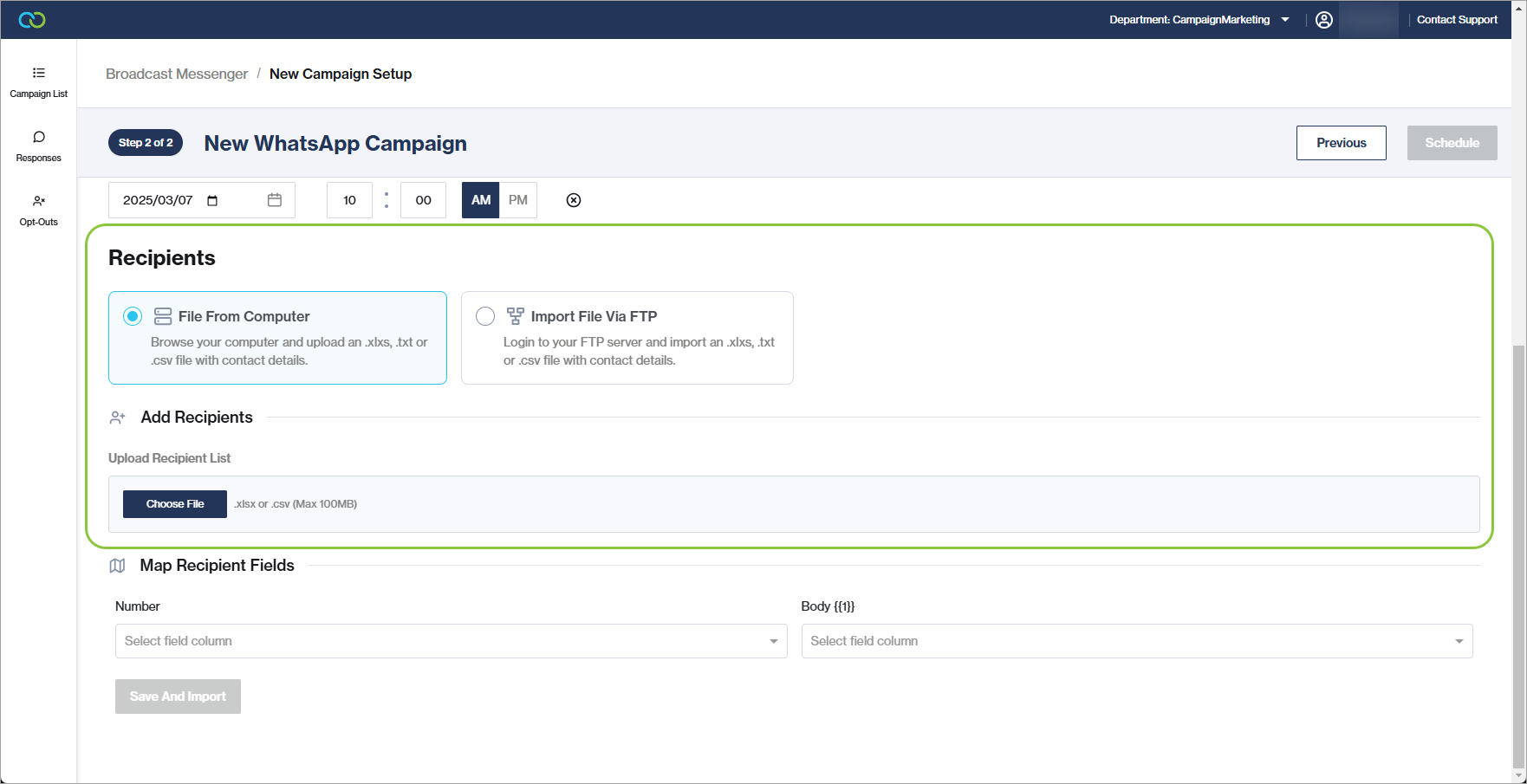
Other resources
Contact support
Contact our support team and one of our agents will be in touch with you to answer any questions you have.
Developer docs
Access the latest technical information regarding Clickatell’s channels, products and APIs.