Help Center
11. What format must the file be in when importing contacts for my campaign?
To add contacts to a campaign, you must upload a .xlsx, .txt, or .csv file containing the recipients' information. Add a column for every variable you want to populate in your campaign's message. A column containing the recipients' MSISDN (phone number) is required. All other columns are optional and depend on the information you need in the campaign you plan to send.
An example is shown below. You can also read more in the Broadcast Messenger User Guide.
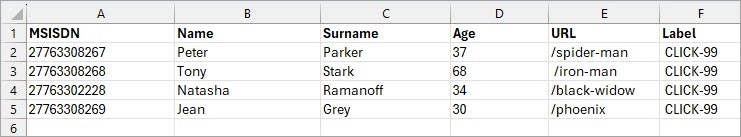
Note:
Phone numbers must be added in international format, e.g., 12025248725 (USA) or 447481340516 (UK).
Date format: YYYY-MM-DD
Contacts must have opted in (i.e., provided consent) for you to send campaign messages to them.
SMS also supports the use of merge variables.
Other resources
Contact support
Contact our support team and one of our agents will be in touch with you to answer any questions you have.
Developer docs
Access the latest technical information regarding Clickatell’s channels, products and APIs.