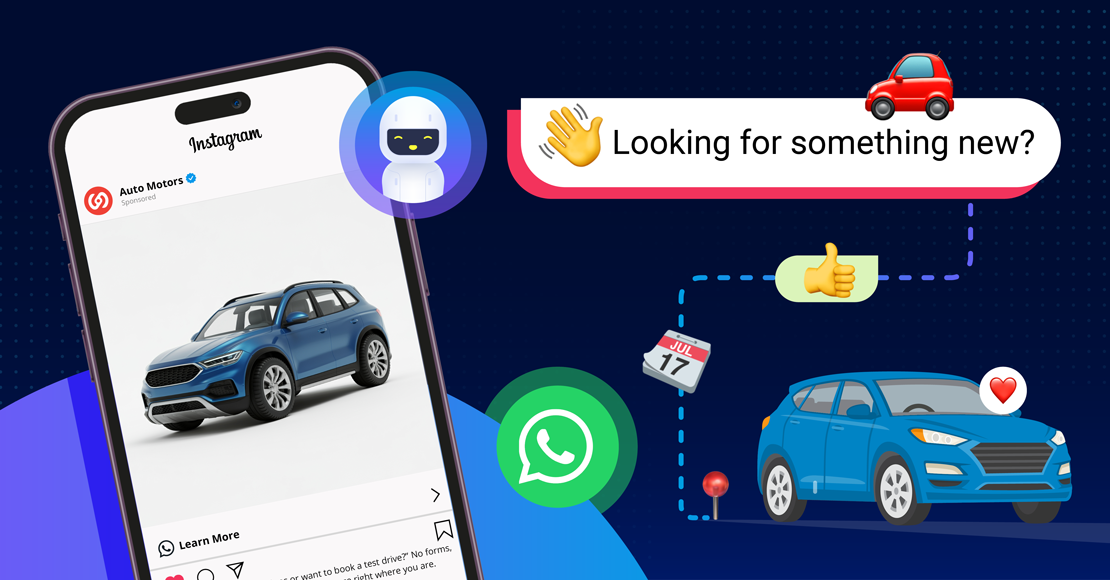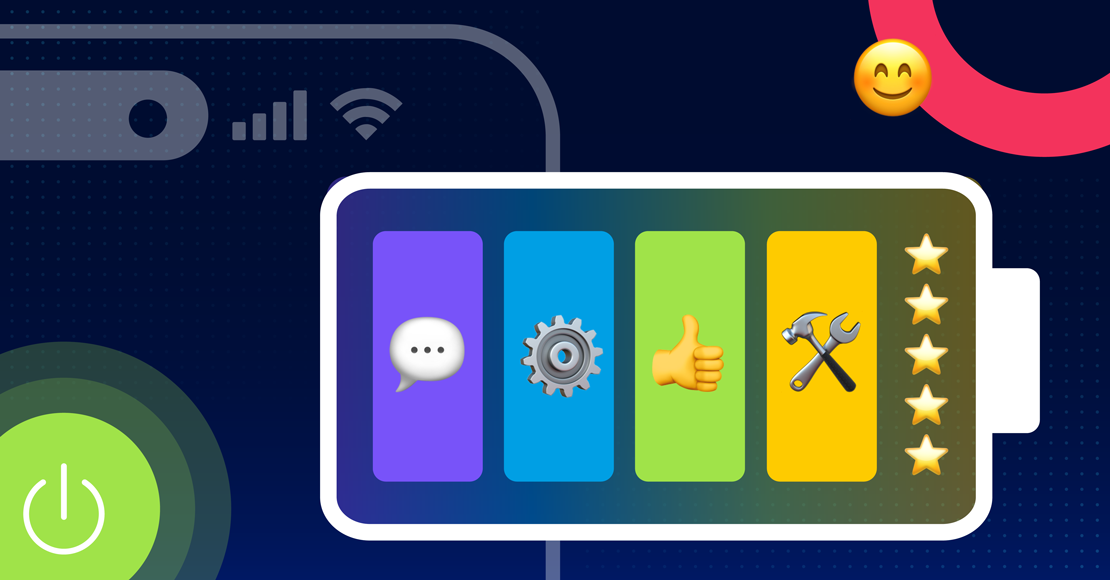How to Use WhatsApp Broadcast Lists
More and more people find themselves willing to engage in chat commerce instead of buying products and services through websites and stores. Chat commerce is a win-win for consumers and businesses because it lets people choose how they want to communicate, simplifies purchasing, and streamlines authentication.
If you haven’t used Broadcast Lists in WhatsApp yet, we’re here to share with you its impactful benefits that could directly improve your marketing and targeting strategies. Read more to learn how WhatsApp Broadcast Lists can help your business connect with and nurture existing leads, boost customer engagement, and how your brand can make the most of this popular app-based communication channel. Let’s get started on optimizing your customer journey mapping.
What is WhatsApp Broadcast?
WhatsApp Broadcast is a type of message that lets you send communications to hundreds of people at once through the WhatsApp application. The message will appear in the conversation threads of your contacts.
Importantly, each contact will only see information about your business and themselves. Think of the WhatsApp Broadcast feature to be like a BCC (blind carbon copy) on an email thread! They will not see the other contacts on your Broadcast List, which helps protect your customers’ privacy (names, phone numbers, etc.) and contributes to the illusion that you sent the message directly to one specific person who will find your special offer to be just for them.
How to Use the WhatsApp Broadcast Feature for Your Business
If you already have a verified business with an active number and WhatsApp profile, you can start using the Broadcast feature immediately. It’s an efficient way for you to scale your global marketing strategy and send direct messages to customers all over the world.
WhatsApp has about 2 billion monthly users. It’s important to note that the mobile app has users on practically every continent, including Asia, Europe, North America, and South America. In fact, India (390.1 million), Brazil (108.4 million), and the United States (75.1 million) have the most users in the world.
With those impressive amounts, Broadcast has obvious marketing advantages for small businesses that want to target a large group of contacts simultaneously. Larger companies can also use it for promotional purposes, but those bigger brands may have limitations when it comes to this feature. For example, Broadcast Lists limit your recipient group to a maximum of 256 contacts per list, so in terms of scalability, this can become a tedious roadblock in seamlessly expanding a brands’ reach. To build for scale, it is best for medium and larger companies to integrate with a WhatsApp Business API to better diversify their messaging tactics and power their communication with customers.
How to Create a WhatsApp Broadcast List
WhatsApp provides straightforward directions for creating a Broadcast List. The communications app has a few requirements you must follow:
You can only include contacts in your Broadcast List that have your number saved in their address books, which means you can only reach existing customers who have communicated with you before on the app.
You can add up to 256 contacts to your Broadcast List.
You can build as many Broadcast Lists as you want, so you can potentially reach out to an unlimited number of people, as long as you’re willing to keep creating lists.
To create a Broadcast List, businesses should go to WhatsApp and click the More Options icon (usually three dots in the upper-right corner) > New Broadcast.
From here, you can choose from your existing contacts. You can also use the search feature to find specific contacts quickly.
Once you find someone you want to add to the Broadcast List, tap the checkmark.
Editing a Broadcast List
Over time, you might want to change the contacts in your Broadcast Lists. Open the list you want to change, tap More Options > Broadcast List info.
From within the list, you can:
Tap the pencil icon to change the name of someone on your list.
Press the “Add recipient” icon to add a new contact to your list.
Choose “Edit recipients” and tap the “X” next to the contact you would like to remove from your list.
You can also delete an entire Broadcast List by tapping and holding your finger on the list. When the option appears, press “Delete Broadcast List.” It will also show a trashcan icon and DELETE.
WhatsApp Group vs. WhatsApp Broadcast
In some ways, WhatsApp groups and WhatsApp Broadcasts look quite similar. For example, they both let you send messages to multiple people, and they limit the number of contacts on each list to 256. Here are some important key differences to understand before you decide to use either groups or broadcasts to message your target audience.
For WhatsApp Group:
Every WhatsApp group has an administrator who can add or remove members.
Acting as a group chat, WhatsApp groups are designed for two-way communication between multiple people.
Everyone in a WhatsApp group can see the names and phone numbers of other group members, whereas these pieces of personal information are hidden in Broadcast messages.
For WhatsApp Broadcast Lists:
WhatsApp Broadcast is designed for one-way communication. As a marketer, you will use this feature to send messages, images, and other content directly to the contacts on your lists.
WhatsApp controls spam by only letting you add contacts to your Broadcast Lists when they have your number stored as a contact.
Unlike WhatsApp Group, the messages sent through Broadcast Lists display the communication as direct communication between your company or brand and one person.
As a business sending information to customers, you will almost always want to choose using WhatsApp Broadcast over group lists. In doing so, you’d be protecting your customers’ privacy, adding a layer of security, and complementing it with a sense of personalization to your customer experience.
How to Go Above and Beyond in your Marketing Strategy with Clickatell
WhatsApp is one of the world’s most popular messaging channels, so making it a part of your digital strategy and outreach campaigns could be extremely effective. WhatsApp Broadcast List is a valuable feature on the messaging app, but cannot provide extensive reach or a fully comprehensive way of marketing for companies aiming to market for scale.
With WhatsApp Broadcast List having limited capabilities, the integration of WhatsApp to your current marketing efforts could be much more seamless when partnering with Clickatell’s WhatsApp Business API. When implementing our WhatsApp Business solution, you can elevate your customer experience by allowing our team to handle the automated messaging, while you sit back and reap the benefits of increased reach, higher conversion rates, and enabled self-service.
Clickatell can give you several advantages that benefit your WhatsApp marketing. Many businesses choose Clickatell’s What’s App Business API because they want:
An effective API that lets them communicate with customers via multiple channels that all funnel to one location.
24/7 email and phone support that helps them make the most of WhatsApp at any time of the day or night.
A web-based user portal for omnichannel communications.
Guaranteed message delivery with channel failover rules.
Increased data protection that matches GDPR standards.
When you combine the benefits of WhatsApp Business and Clickatell, you get a much more powerful way to improve customer experience, drive sales, and keep your followers interested.
Reach out to Clickatell today to find out how we can help your company see positive business results from chat commerce with the WhatsApp Business API.
Step into the future of business messaging.
SMS and two-way channels, automation, call center integration, payments - do it all with Clickatell's Chat Commerce platform.